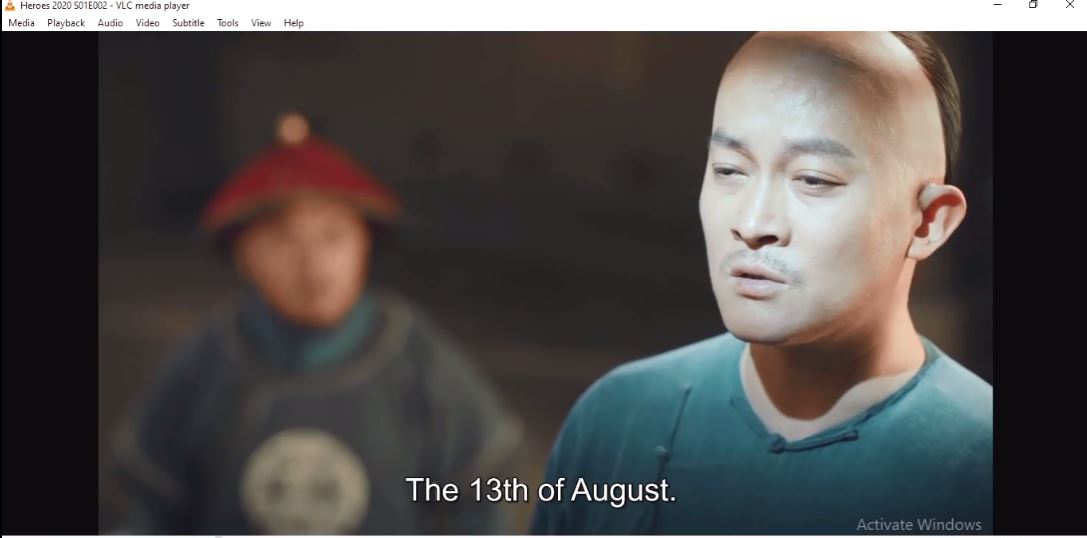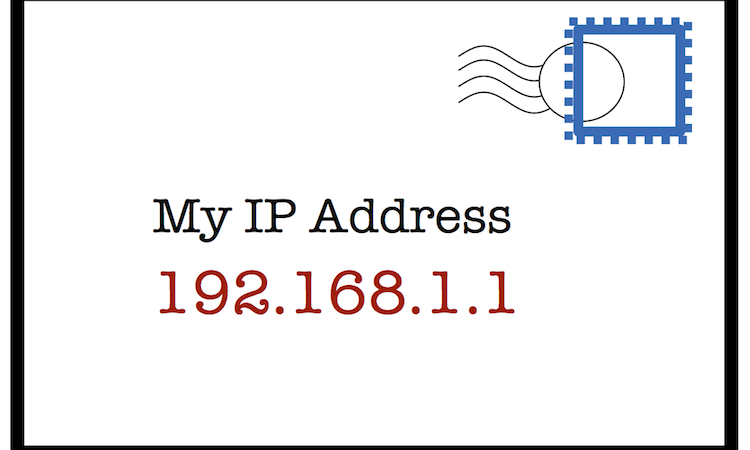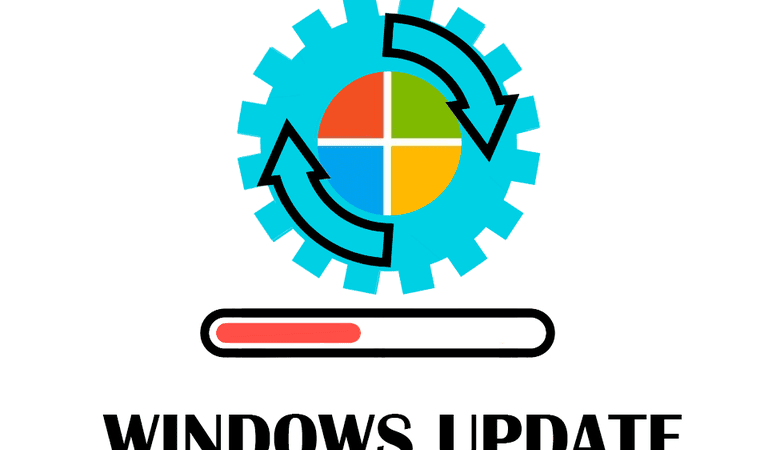How to permanently add subtitles to a movie | permanently add subtitles to video
Asalam o alikum, Borther & Sisters. In this video I will show you , how to permanently add subtitles to any video/movie.
Adding subtitles to a video is very easy. But you must have a SRT file.
Nowadays, subtitles are becoming increasingly common, particularly as businesses expand their marketing efforts and aim to reach a broader, global market. Additionally, subtitles are often necessary to ensure your video and audio files are as inclusive as possible.
Fortunately, there’s an easy solution to adding subtitles to video — an SRT file.
An SRT file (otherwise known as a SubRip Subtitle file) is a plain-text file that contains critical information regarding subtitles, including the start and end timecodes of your text to ensure your subtitles match your audio, and the sequential number of subtitles.
So once you have SRT file along with video , next step is to combine SRT file with our video. The software I am using is “MKV Tool Nix “. You can download it from this URL :
https://filehippo.com/download_mkvtoolnix/post_download/
Once you’ve downloaded the software, install it. Now follow the steps mentoned below to get your work done:
- Open the software
- One the main page , in “Input” tab, Click “Add source files” button.
- A pop up window will open, select your SRT file
- Click on “Add source files” button again and this time select the video file.
- Now in the “Destination File” window located at the bottom, change extension of file from “.mkv” to “.mp4”
- Finally, click on “Start multiplexing ” button .
- It will take some time to finish . once finished you are done. open the same folder where your source files are located and you will find newly created subtitled video.
Don’t forget to watch the video .